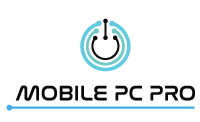Hard disk failure is one of the worst things that can happen to anyone. It often occurs suddenly and without warning, which likely means you didn’t back up your files in time to save your data and keep them secure. Unfortunately, when your hard drive stops working, you have a big chance of losing your most important data.
Regularly backing up your files should be part of your daily routine, but it’s also important to know what contributes to hard disk failure. It often results in irreversible damage, which means you’ll lose your files forever, especially if you don’t try to recover them right away. Here are four major contributors to hard disk failure:
Firmware or Manufacturer Defects
When your drive freezes after booting up, your system can’t identify or detect the hard disk, or it completely fails to boot up, it’s probably because of firmware or manufacturer defects. It often occurs because of insufficient power supply, a virus attack, an interrupted or accidental shutdown, disrupted firmware upgrades, or manufacturing defects.
Fortunately, you can fix this by contacting the hard disk manufacturer and requesting a Return Authorization as long as the disk is under warranty. You can also take it for computer repairs in the Gold Coast to retain your data and keep it safe.
Power Failure or Surge
When your computer or laptop is connected to an unreliable power source, there’s a good chance that a surge of electricity may overwhelm your hard disk, causing it to fail. This failure also happens when your electricity flow is frequently interrupted.
The symptoms of a power failure or surge include a sudden startup failure, the system cannot detect the hard drive, and the hard drive no longer spins. To solve this problem, ensure that the system hardware is getting the right power supply using a UPS from a reliable brand. Make sure to shut down your computer when you’re not using it as well.
Overheating
An overheating hard disk often has a malfunctioning CPU fan, insufficient ventilation, high temperature, and virus infection. A high-voltage power supply can also contribute to a system overheating, resulting in hard disk failure.
Signs of an overheating system include your computer frequently rebooting or freezing, the fans moving too slowly or not at all, your desktop or laptop heats up immediately after starting, and your hardware makes clicking noises. Taking your PC to computer repairs in the Gold Coast will help you solve this problem, whether it’s fixing your CPU fans, ensuring that you have enough cooling for your system, or even applying thermal paste to your CPU fan and heat sinks.
System File Corruption
Using faulty or malicious software, interrupting and closing programs that are still running, improperly shutting down your PC, and power surges can all result in system file corruption. Since it interrupts your computer while performing crucial processes, it malfunctions, making the hard disk inaccessible. If you can’t access your files because they’ve become corrupt or damaged, it’s a clear sign that your system files have been distorted.
Shutting down your PC in the right way will help prevent this. Ensure you close all running programs before shutting down, and stay away from unverified, third-party software and applications, as they can compromise your PC.
Conclusion
Hard disk failure can be incredibly distressing to deal with, especially when grappling with the prospect of losing your files forever. Learning the major contributing factors of hard disk failure can help you maintain your computer correctly and avoid data loss. Still, when all else fails, computer repair services can save the day.
Mobile PC Pro is a team of experienced technicians offering computer repairs in the Gold Coast. We can debug, monitor, review, and solve a wide range of computer-related challenges you or your company face. Contact us today to get your computers back up and running!